
For organizations that frequently work with Microsoft software, SharePoint is an excellent choice due to it’s integrations with Microsoft products, however making the move from Dropbox to SharePoint may seem complex.
Movebot makes Dropbox to SharePoint Migrations simple. With Movebot, you can move all types of files, with a number of features to make sure all of your files arrive as expected in SharePoint.
Try Movebot for free →250GB free trial, no credit card required.

While Dropbox and SharePoint both have similar restrictions for file names, Movebot will check and make sure all file names are compatible with SharePoint and can automatically update names if needed.
Movebot will convert Dropbox file types like .paper to markdown documentation (.md) so the files are still usable in SharePoint. This process is done automatically when the Doctype Conversion option is checked.
Due to the way SharePoint handles data like last modification time, Movebot includes some options to ensure all files are moved successfully. Recommended SharePoint options are selected by default but can be changed to suit your needs.
To make sure all your required files migrate from Dropbox to SharePoint, Movebot includes scans at all migration stages. This lets you know what to expect as well as decide if you need to adjust anything before the migration.
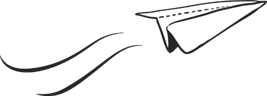
Moving between cloud storage shouldn't be complex, and Movebot makes Dropbox to SharePoint migrations simple. Movebot extracts metadata such as creation dates, modification dates, and user information associated with files so users can work in the new SharePoint account right away.
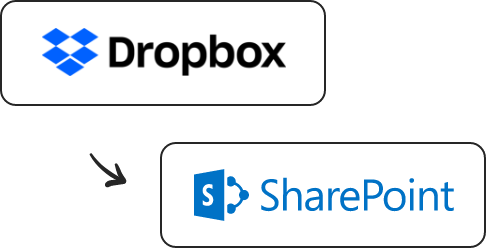

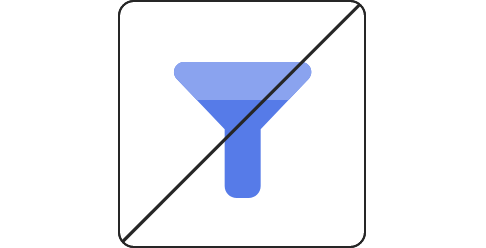
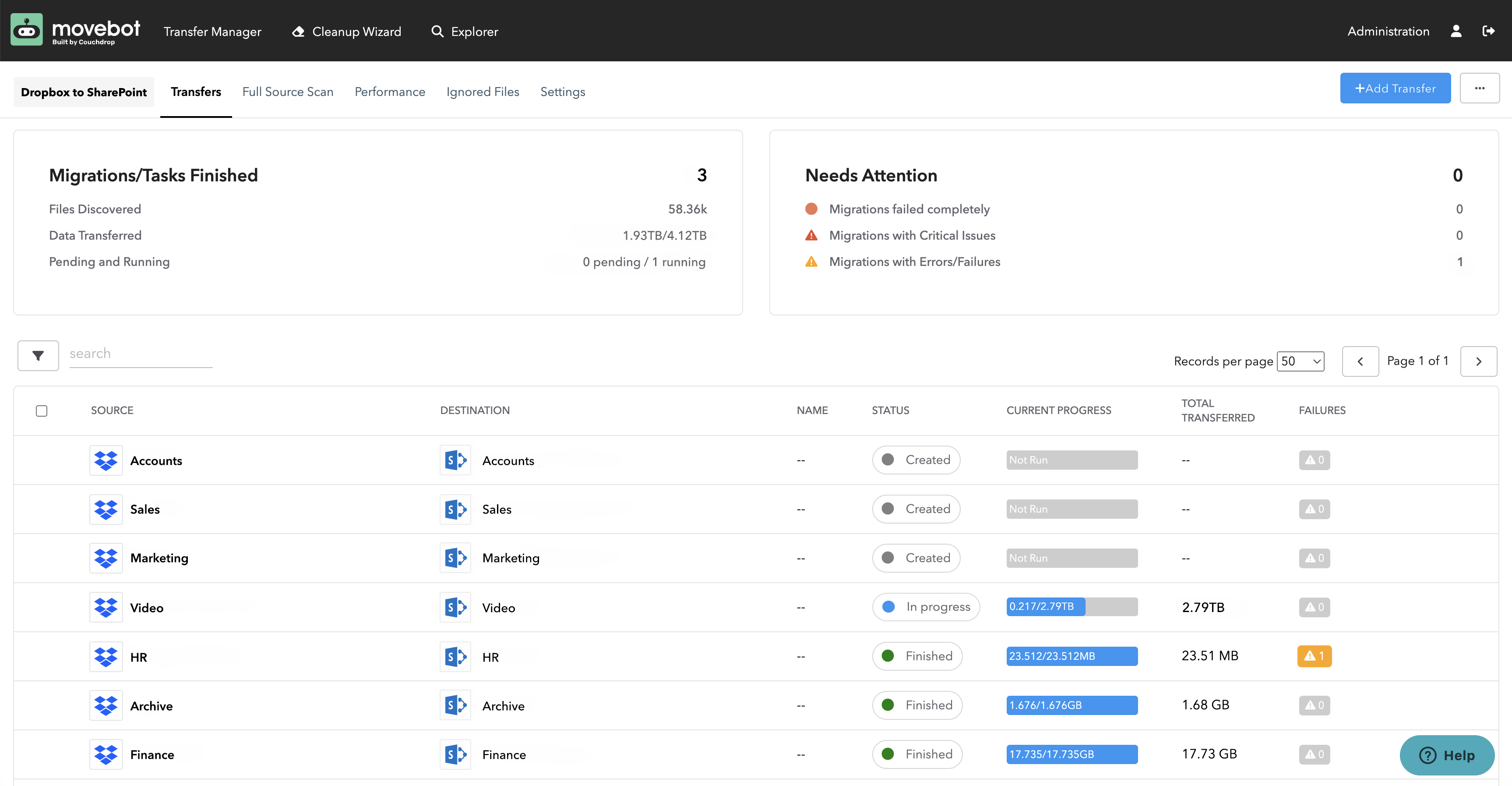
Movebot's web admin portal makes management, reporting, and tracking super easy.