Product
Moving Data:
Cloud Migrations Mailbox Migrations BETA On-prem ServersData Management:
Cleanup Tasks BETA Snapshot Tasks BETAResources
Partners
Make migrations easy with a platform-agnostic data migration tool that has zero infrastructure, advanced features, and lightning-fast speeds with no software to install and no lengthy onboarding required.
Try Movebot with 250GB free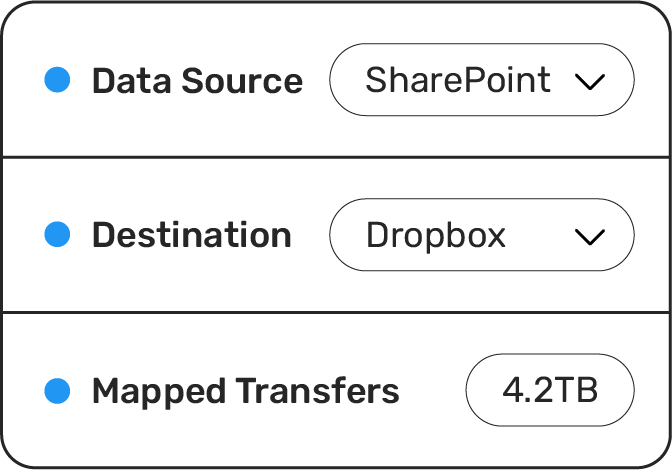

There is no better time than now, to migrate your on-premise storage to the cloud. Using the cloud offers a lot of benefits such as easier collaboration, no hardware management or upkeep, and greater accessibility. There are several cloud storage platforms available each with their own strengths and weaknesses such as Google Workspace, Box, and SharePoint. Moving your on-premise storage to the cloud can be hard, but with Movebot we make it easy.
First thing is first, where do you start? There are a lot of reasons to move into the cloud in a post-Covid world. We cover some of the most common resons reasons in our article Why you should move your file server to the cloud, such as Cost Efficiency, Performance, and Security.
Moving to the cloud requires preparation, and the more prepared you are the less of a disruption the move will be. For your cloud migration plan, New Relic has a solid checklist that can help ensure a smooth transition. This encompasses an architecture role, through to baselines, refactoring, and creating the actual data migration plan.
Now comes the methods, there is an array of methods in getting yourself to the cloud. But which is best for you? Often the cheapest option isn’t always the best, as there are other flaws whether it be corruption, security or overall transfer performance.
Once your data is finally in the cloud, there is the need to keep it up to date, or sync’d between your current on-site infrastructure and the new cloud storage. One tip is to make sure whatever solution or third party product you choose to get you there also supports the sync of new and modified files.
With COVID-19 showing that remote working with cloud collaboration is possible, many organizations are looking to move on-premise storage to the cloud. There is really no excuse to not move to the cloud and continue down your digital transformation journey. More and more clouds are becoming compliant with security standards and reside in most countries to ensure data sovereignty is maintained.
For example Box is great to use for collaboration and content management, whereas Wasabi Cloud is affordable hot cloud storage that is superb at storing large amounts of data. If you are looking to move from on-premise storage to the cloud easily, check out Movebot below.
Movebot is a simple-to-use web-based tool that you can trust. Movebot is SOC2-compliant and never stores your data, giving you added security for moving your files to the cloud. You have no infrastructure to manage and can choose to have your data moved by nodes stored throughout the world such as Australia or the United States.
Moveobt is a simple-to-use lightweight agent that runs as an executable. There is both a Windows and OSX version so you can move either server type to the cloud. Setup only takes a few minutes and you can move your file server to Google Workspace, Box, Dropbox, or any of the over 30 storage integrations that are supported.
As Movebot is completely self-service, you log in, connect your source and destination storage and set some additional settings, and start moving your data. It's fast, simple, secure, and gets the job done. Want to see how Movebot works for yourself? You don't need to talk to a sales team or add a credit card. Simply register for a free 14-day trial and you're good to go!
Forget complex pricing based on users and licenses. Simply pay for the amount of data you move and nothing else.
Movebot's support team was legendary in their quick responses and willingness to jump on a video conference to talk through how to resolve the problems. They have deep knowledge of their product and of the file storage platforms their solution is built for. We can approach future migrations with a lot less trepidation – given the accuracy and speed of Movebot, but especially because of their support team.
Anthony, Channel Program Review
Movebot has been an indispensable tool for our MSP looking for an efficient and reliable data migration solution. Our experience with it across various platforms, including SharePoint, Egnyte, on-prem file servers migrating to SharePoint, and O365 tenant to tenant migrations has been exceptionally positive. Their support team is responsive, offering assistance via and Discord, which was great in a pinch.
Movebot.io emerges as a frontrunner in data migration tools. Its rapid data transfers, user-intuitive interface, and compatibility across cloud platforms mark it as a standout. Added security measures bolster data protection. In the realm of data migration, Movebot.io truly transforms the landscape, offering a streamlined and elevated experience.
Cody, Channel Program Review
We needed a tool for moving large data sets with detailed enough logging to give us confidence in the successful move of millions of files and folders. Previous tools we used choked on large data sets (>1TB or > 1 Million files) or the logging was too simplistic for us know find errors or have confidence in deleting the source data set at the end of the migration. Movebot solved this for us.
I tried several competitors, and there was always something: lack of human contact, price, quality, speed, etc. I started looking around and ended up meeting with the VP of Sales for Movebot, he jumped on a call, and we went over the product, capability, and next steps and WOW. I have been using Movebot for a while now, and to be honest, there is no one out there doing the job the way they do.
Edgar, Channel Program Review
Fantastic experience... We were able to do a file migration for a high-priority / high-touch client and move them to Azure AD from their on-prem environment in approximately 48 hours. The scanning and the data move itself really felt seamless. Thank you so much for the tool and to your incredible team!
Gabriel, Channel Program Review