Product
Moving Data:
Cloud Migrations Mailbox Migrations BETA On-prem ServersData Management:
Cleanup Tasks BETA ExplorerResources
Partners
Make migrations easy with a platform-agnostic data migration tool that has zero infrastructure, advanced features, and lightning-fast speeds with no software to install and no lengthy onboarding required.
Try Movebot with 250GB free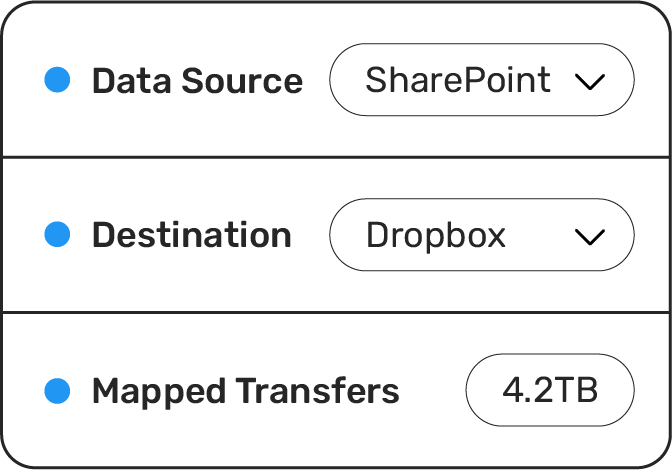
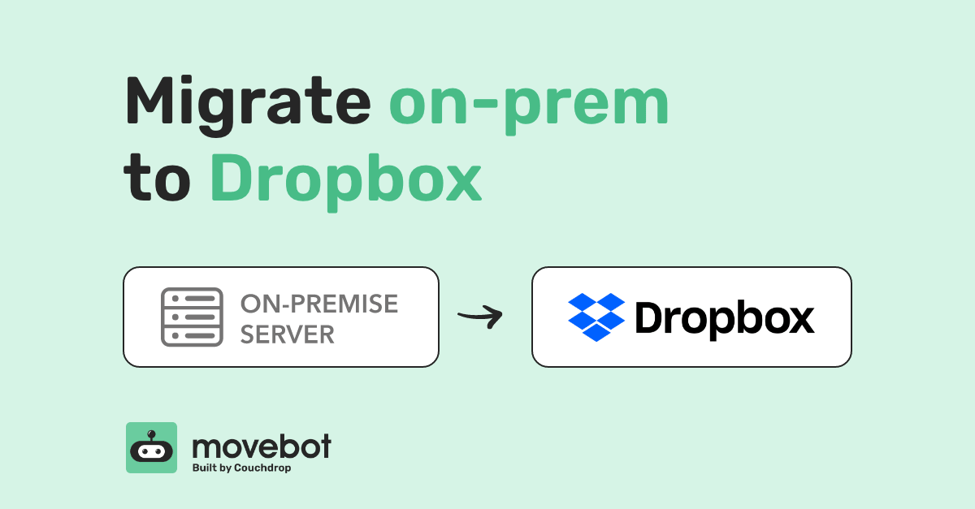
With the current trend in the migration market being on-premises file servers and shares to the cloud, it is only fitting that migrating to a cloud storage platform such as Dropbox aligns with businesses digital transformation and resilience strategy. How can you move your on-premise file server to Dropbox quickly and easily without breaking the bank?
The benefits of migrating to a platform that is agnostic such as Dropbox are the cost vs hosting infrastructure, the security and ability for users to collaborate without VPNs, and its ability to work with both Google Workspace and O365 for document editing and collaboration.
When comparing Dropbox to the likes of SharePoint, Dropbox does not charge for data but only users. When your data reaches a certain threshold in SharePoint, SharePoint struggles handle the amount of data and comes to a grinding halt, but also pricing becomes prohibitive.
Migrating to Dropbox does not have to be complex or challenging, often the biggest part is the change management component, but having a robust and simple solution to migrate the data removes a majority of the unknown and uncertainty when migrating. Additionally, a platform that can scale regardless how many users and how much data you have is beneficial as it provides a peace of mind and certainty when it can rapidly migrate large amounts data and sync changes without skipping a beat.
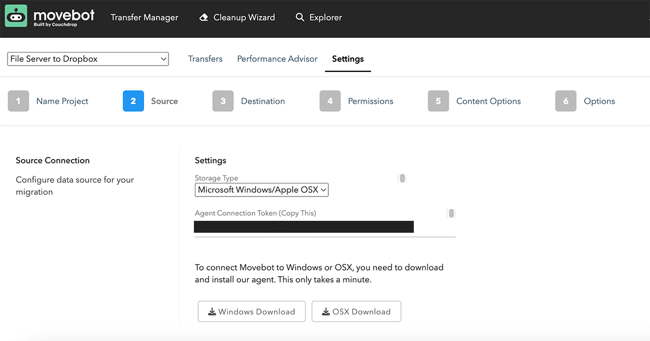
Movebot is a fully cloud-hosted and managed next-generation data and file migration tool. Where Movebot excels is when it comes to high-performance data migrations at scale across users and data volume due to the dedicated nature of the product. Due to Movebot charging per TB rather than per user the solution works out more cost-effective in contrast to other tools on the market who charge per user.
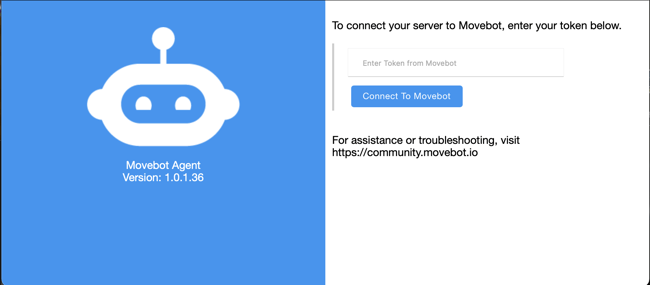
When you're looking to migrate from an on-premises file server or share Movebot provides a Windows File Server agent that can be optionally installed as a service or run simply as an executable. This agent can be installed on a dedicated VM or on the file system itself. Movebot's agent communicates with the control plane located in the cloud and uploads data using HTTPS, as well ensures zero lost data through integrity checking.
The agent enables you to drill into your on-premises file system and NAS's and map specific home directories, folders and network shares to users and team drives within Dropbox. You can also save time and bulk upload user and drive mappings by uploading a CSV file.
To ensure high performance file transfer Movebot offers automatic optimisation, infrastructure scaling and error handling throughout your migration execution. With these features and the fact that Movebot is backed by scalable public cloud infrastructure with large network links your files can be processed rapidly, all without leaving any data behind.
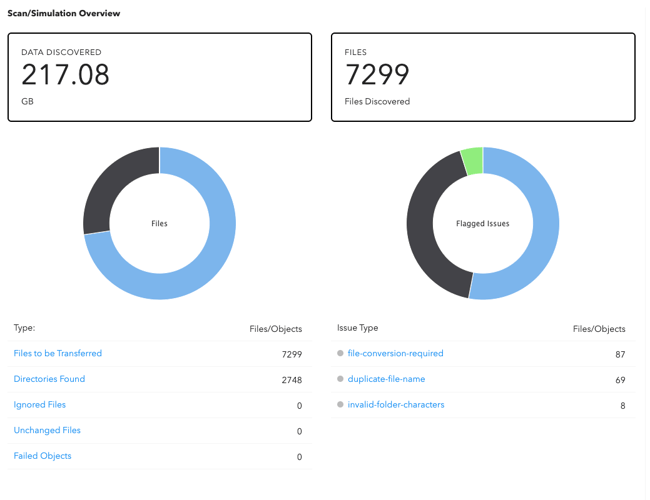
Where Movebot truly shines is its reporting and visibility at all stages of your migration, the pre-migration discovery scan, logs and graphs during the migration execution and post-migration downloadable reports and logs.
During the pre-migration discovery you get a full breakdown on your file types, sizes, modified age, and a detailed overview of each user, folder, drive's size and amount of files are held. As well any flagged issues that may arise during the migration stage.
During the execution Movebot provides real-time logs from its worker nodes that you can tail and see what is happening, as well as graphing to show worker resources (CPU, memory) as well as source and destination rate-limiting.
Finally, once your migration has completed you can download all the worker logs, a full audit log, folder reports and more. It is your data, so you should have full visibility.
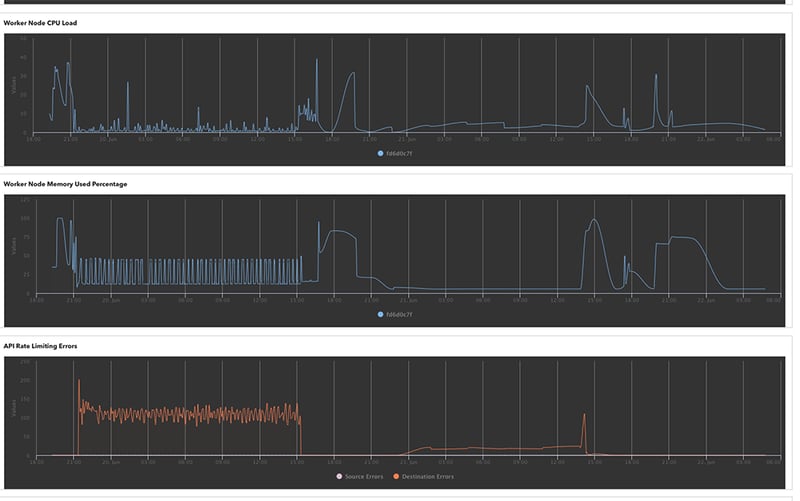
As mentioned above, a valuable free feature is the ability to run a discovery scan on your entire infrastructure and provide a detailed breakdown of your file distribution across users, folders, network shares and network attached storage devices. The scan will also provide extensive metadata and flag any issues that may arise when it comes to the execution of the migration. This enables you to plan accordingly and understand what your source platform generally looks like.
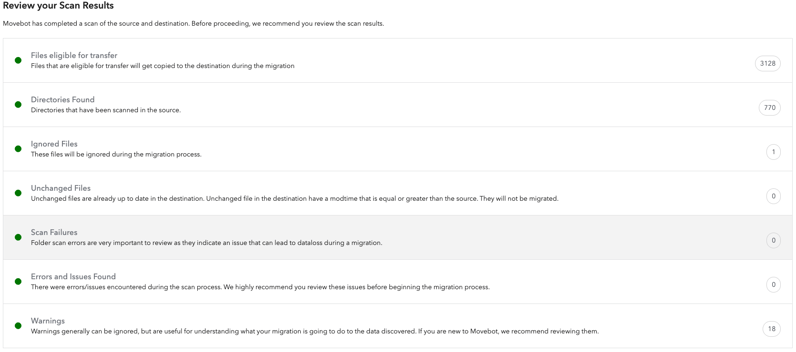
For more advanced scanning functionality, Movebot Explorer offers a breakdown of your data by user, file type, size, and more. It also offers long-term data trends and gives helpful data insights including potential duplicates and wasted space. Explorer is included on any Movebot subscription.
If you're looking to migrate 1TB, 1PB or anything in between see how Movebot can help and modernize your data and teams with Dropbox. You can try Movebot for free without having to talk to sales or put in a credit card and evaluate the tool for yourself. Register for a free 14-day trial today and see why Movebot can help get your files moving.
Forget complex pricing based on users and licenses. Simply pay for the amount of data you move and nothing else.
Movebot's support team was legendary in their quick responses and willingness to jump on a video conference to talk through how to resolve the problems. They have deep knowledge of their product and of the file storage platforms their solution is built for. We can approach future migrations with a lot less trepidation – given the accuracy and speed of Movebot, but especially because of their support team.
Anthony, Channel Program Review
Movebot has been an indispensable tool for our MSP looking for an efficient and reliable data migration solution. Our experience with it across various platforms, including SharePoint, Egnyte, on-prem file servers migrating to SharePoint, and O365 tenant to tenant migrations has been exceptionally positive. Their support team is responsive, offering assistance via and Discord, which was great in a pinch.
Movebot.io emerges as a frontrunner in data migration tools. Its rapid data transfers, user-intuitive interface, and compatibility across cloud platforms mark it as a standout. Added security measures bolster data protection. In the realm of data migration, Movebot.io truly transforms the landscape, offering a streamlined and elevated experience.
Cody, Channel Program Review
We needed a tool for moving large data sets with detailed enough logging to give us confidence in the successful move of millions of files and folders. Previous tools we used choked on large data sets (>1TB or > 1 Million files) or the logging was too simplistic for us know find errors or have confidence in deleting the source data set at the end of the migration. Movebot solved this for us.
I tried several competitors, and there was always something: lack of human contact, price, quality, speed, etc. I started looking around and ended up meeting with the VP of Sales for Movebot, he jumped on a call, and we went over the product, capability, and next steps and WOW. I have been using Movebot for a while now, and to be honest, there is no one out there doing the job the way they do.
Edgar, Channel Program Review
Fantastic experience... We were able to do a file migration for a high-priority / high-touch client and move them to Azure AD from their on-prem environment in approximately 48 hours. The scanning and the data move itself really felt seamless. Thank you so much for the tool and to your incredible team!
Gabriel, Channel Program Review